TDD Cycle
TDD tells that a test case should be written first, then the code should be written.
TDD is a cyclical process and includes three stages: RED, GREEN, REAFTOR. In the RED stage, a test case is written and executed. The test case fails. In the GREEN stage, first code is written for the test case to pass. The code doesn’t need to be clean. The main goal is to write the simplest code for the test case to pass. The test case is run again. If the test is successful, the REFACTOR stage is started. At this stage, if the code can be refactored, it is done. The test case is run again. If the test case fails, the code is refactored. This cycle is continued until the code becomes desired.
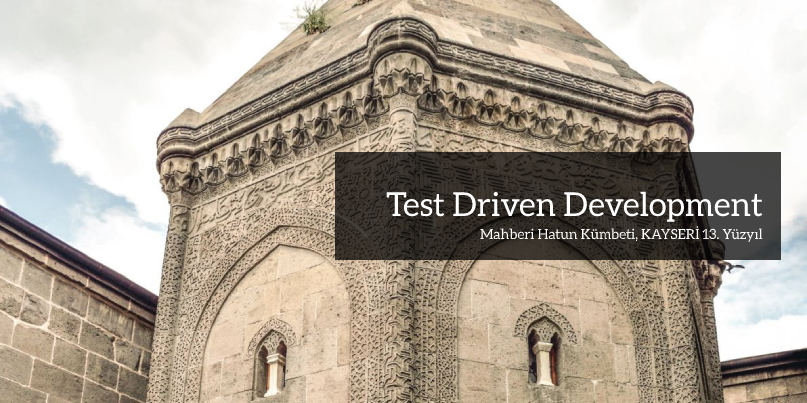
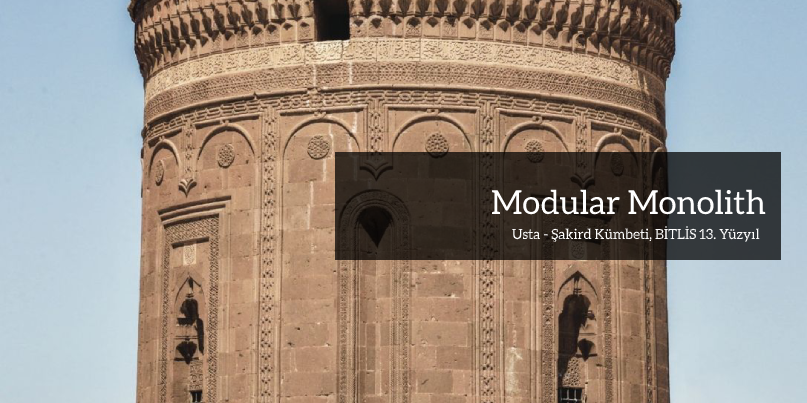


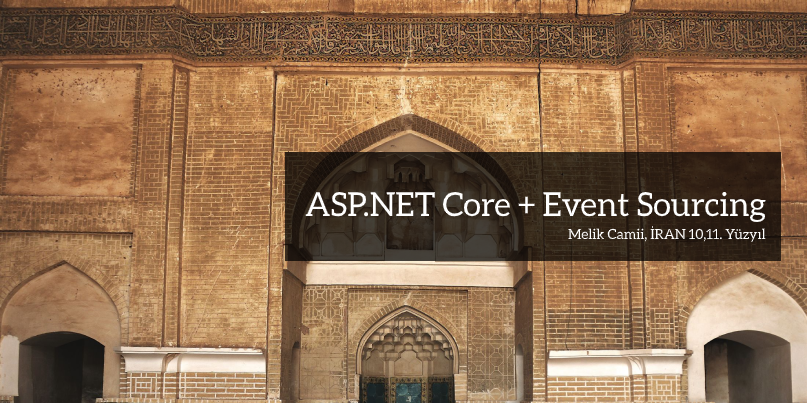
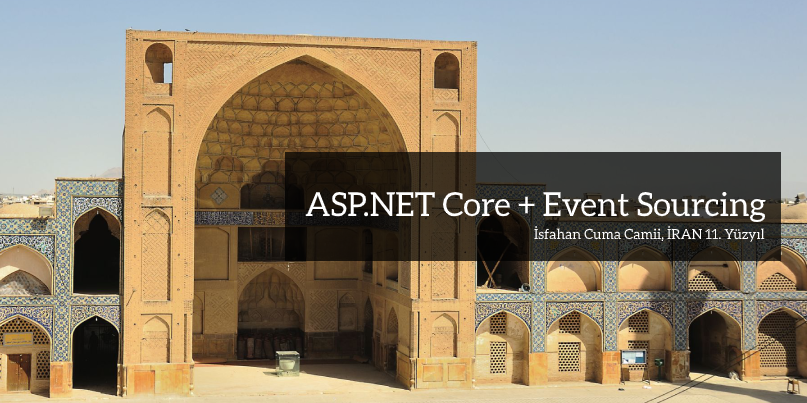



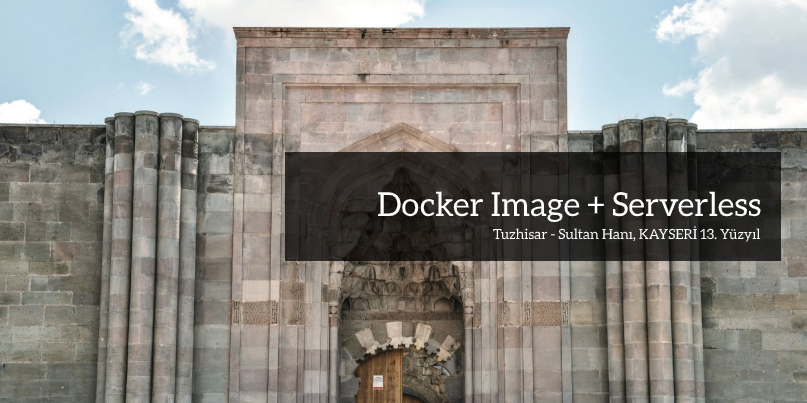
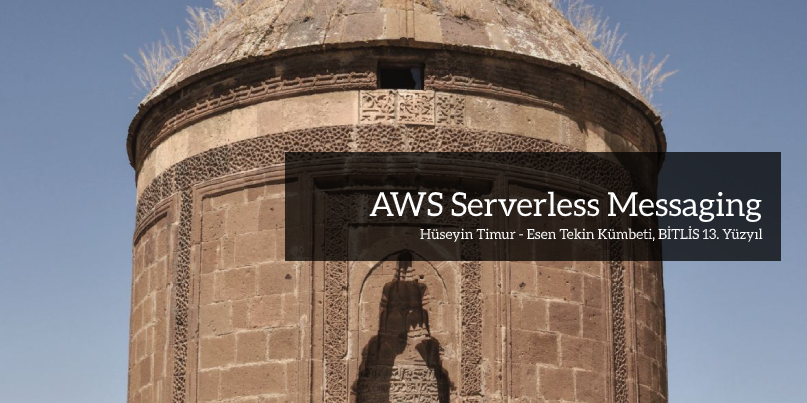
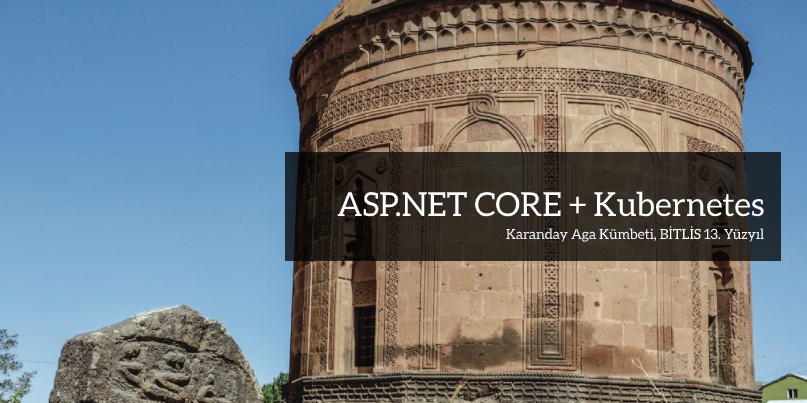
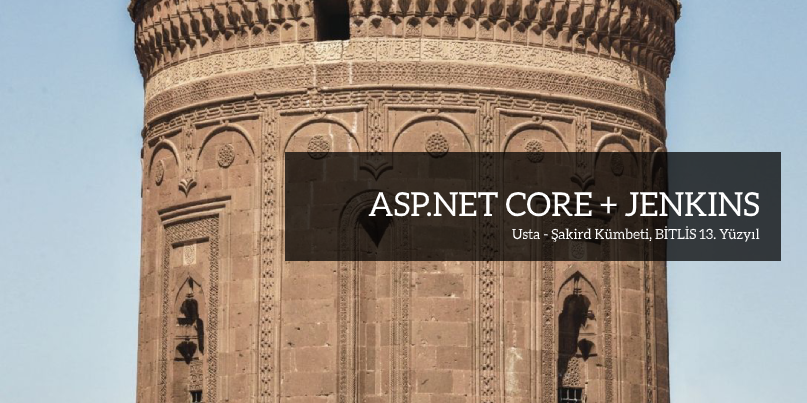
.jpg)